Cruising Sailors Forum Archive
Just been there, just did that. Made it with Tom Y's help. 
In Response To: test / just trying to figure our Flickr 
 ()
()
From Photostream click your photo. Select the share icon (curved arrow at lower right) A window pops up, click "BB Code". It will give you a text string that looks like the one in the screen image below. Copy and paste that in your post then delete everything except the highlighted part. The photo will go where that text string is in your post. Hope this helps.
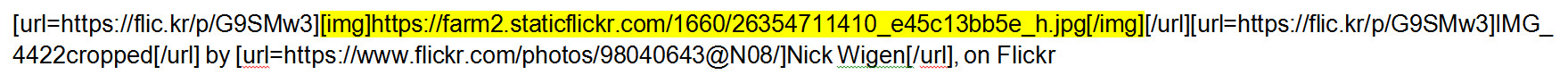
Messages In This Thread
- test / just trying to figure our Flickr


- Just been there, just did that. Made it with Tom Y's help.

- Just been there, just did that. Made it with Tom Y's help.